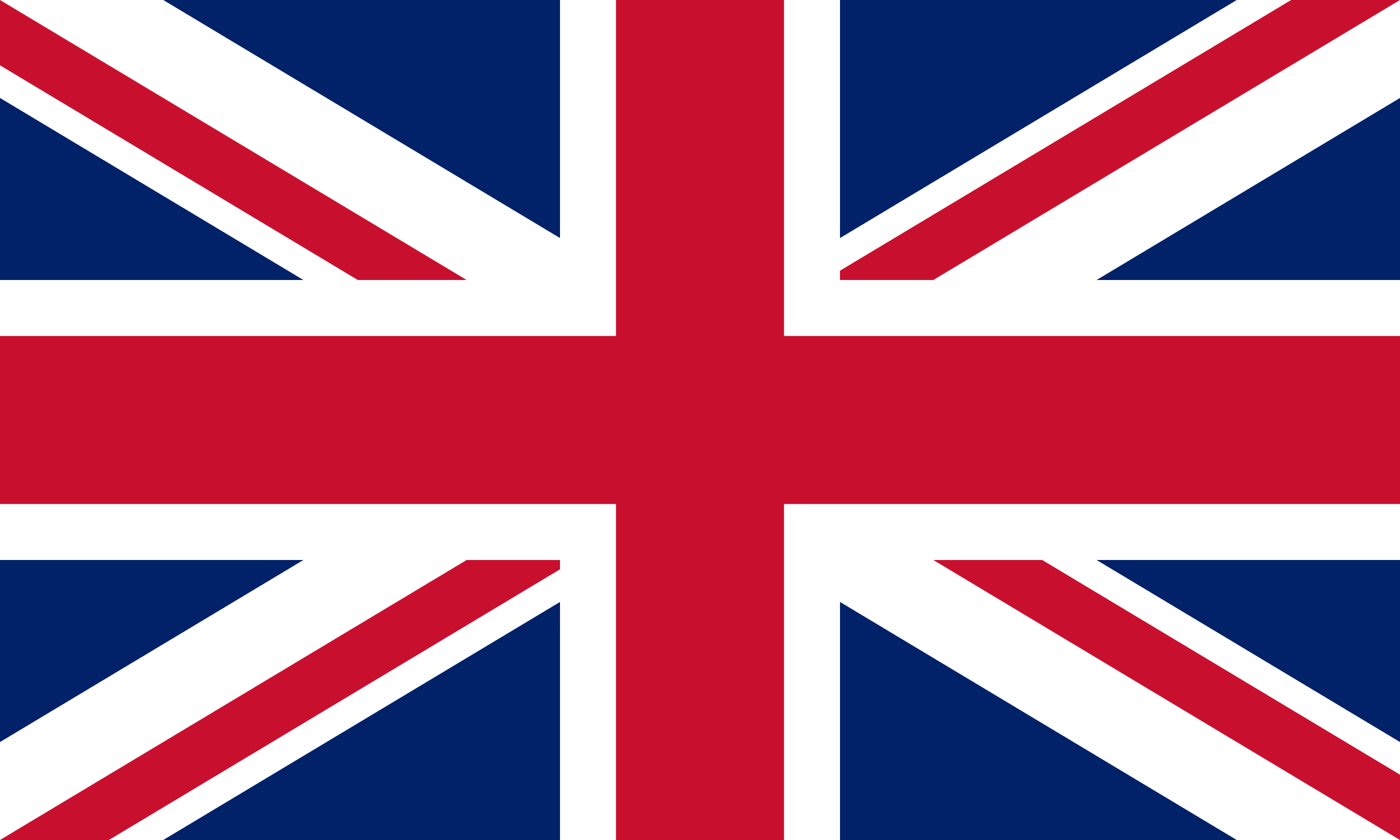How to Use Smarters Player Pro
Step-by-Step Guide:
- Download and install the Smarters Player Pro (Or Neevx For Android Devices) app on your device from the following links: Download NEEVX APK for Android Download for iOS Download for Windows
- For NEEVX
- Open the NEEVX app on your device.
-
Enter the information you received via email:
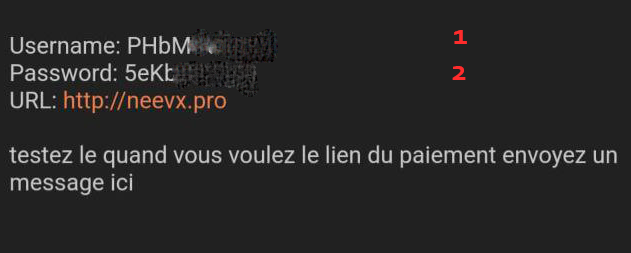
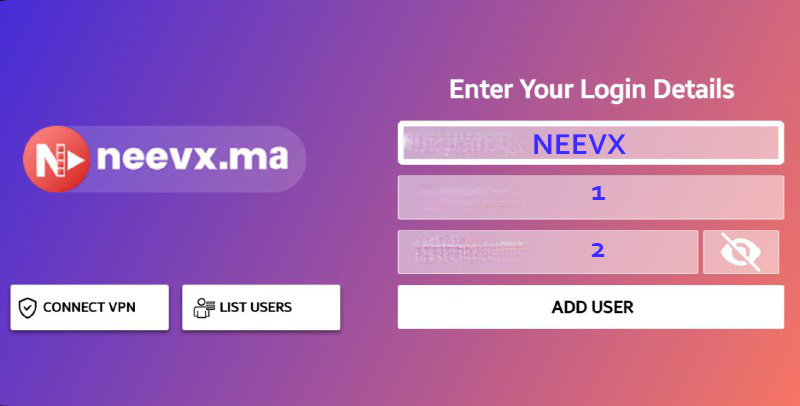
- Username: Enter the username you received.
- Password: Enter the password you received.
- For Smarters Player Pro
- Open the Smarters Player Pro app on your device.
- Select the Xtream Codes login method.
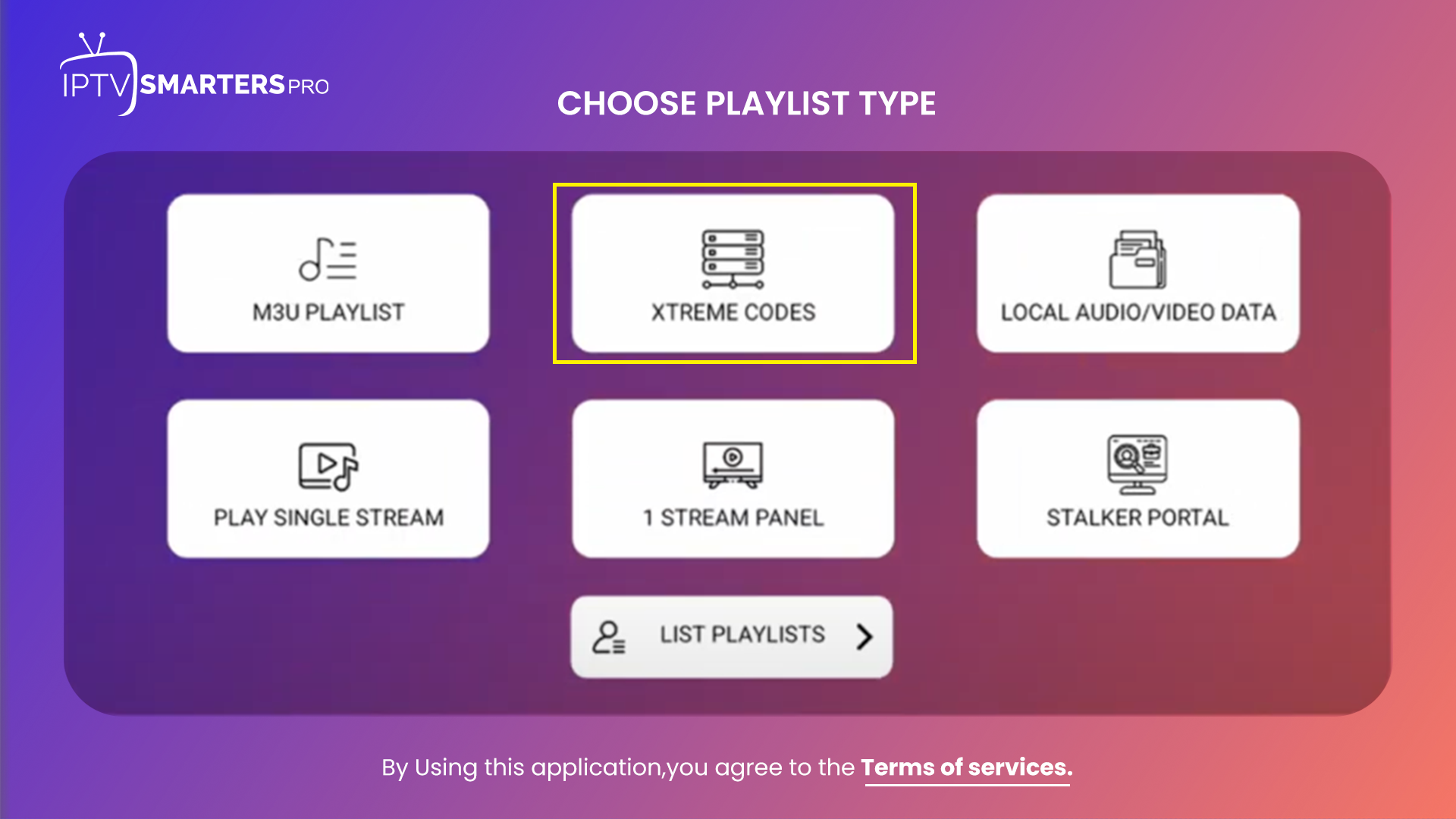
-
Enter the information you received via email:
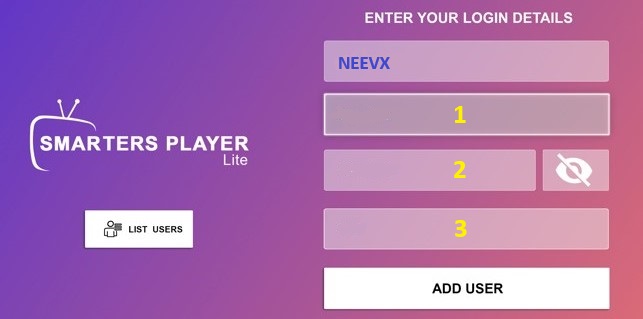
- Username: Enter the username you received.
- Password: Enter the password you received.
- URL: Enter the Xtream Codes URL. (http://neevx.pro)
- Click ADD USER to access your IPTV content.
Installation Method:
Follow this video to install the application On Firestick / Android BOX:
Important: Make sure to enter the credentials and URL you received via email. If you encounter any issues, please contact support.